With dozens of enhancements recently announced, I’ve zeroed in on the the Salesforce Spring ’24 Release highlights I found interesting from not only the perspective of a developer, but also as an Admin and as a Flow builder.
I’ll start with a couple of interesting new features that both Admins and Sales staff will find intriguing.
Admins: Intelligence View
Intelligence View is a new feature offering quick and easy access to more detailed insights into your Account and Contact records. This view is available for both Accounts and Contacts.
Account Intelligence View
For Account records, Intelligence View allows you filter your accounts with ease and see crucial statistics in your account lists, such as the sum of all open opportunities per account. Key data points are clearly displayed in the page header along with filter components for drilling down even further. Detailed record activity and related opportunity or case data is accessible via the side panel icon displayed next to the record name in the resulting list view. This powerful new view enables users to view key related record details or log activity without navigating away from the screen.
Contact Intelligence View
For contacts, the Intelligence View now provides users with a view into key engagement metrics. Similar to Account Intelligence view, this view also shows key metrics in the header and includes similar tools for enhancing productivity and conducting tasks in a more streamlined user interface. Per the release notes, key Contact Engagement Metrics that are included in this view are:
- Not contacted: No calls or emails occurred in the last year
- Contacted attempted: Outgoing calls or emails occurred in the last 30 days, without meaningful engagements
- Engaged: At least one inbound engagement occurred
- Meeting scheduled: At least one event is scheduled in the next 30 days
- Meeting declined: A scheduled event was declined
- Disqualified: The contact has a call result of unqualified or not interested, or has opted out of calls or emails
Both Account and Contact Intelligence Views are available for Sales Cloud customers. To access these views, go to either the Account or Contact home page and select Intelligence View.
Admins: Seller Home Improvements
It was impossible not to notice this change as it began to appear in Sandboxes prior to the official release. The look and feel of the Sales home page has changed in a very good way. The new and improved Seller Home page is the new home page for the Sales, Sales Console and Sales Engagement apps. If you have customized these pages, however, they won’t immediately show, so read on for some direction on how to see these new pages in your org.
The new page is quite different than what existed previously, consisting now of various charts and components meant to provide a quick view into meaningful data to help drive priorities and next steps for sellers. Key data views provided on the improved Seller Home page are:
- Opportunity overview
- Account overview
- Lead overview
- Contact overview
- Weekly or monthly goals
- Today’s Events
- To-do items
- Recent Records
- Contact suggestions—identified by Einstein from a user’s emails and events
Any customizations that you may have made to the home page of any of the apps mentioned above may affect your ability to see this new view. You can manually enable Seller Home from the Home item in Setup. Once enabled, select the App System Default as the Home page for the Sales, Sales Console, and Sales Engagement apps to see this new page come to life in your org.
Flow – HTTP Callout Enhancements
I happen to work with some of the best Flow masters in the business, so I’m especially interested these days in how Salesforce is enhancing the Flow toolset. This enhancement to HTTP Callouts in Flow is an intriguing update that enables Flow builders to make connections to external APIs without having to write code.
Flow builders can now configure an HTTP callout by simply adding an Action node and choose Create HTTP Callout. A Named Credential must already be configured in the system because it will need to be selected in this step. Once the callout method is configured in the Action element, the Flow builder can select Connect for Schema which will conduct a realtime callout and provide a sample response from the target API endpoint that was configured. The API response is now immediately available for review on-screen, without the need for any external tools. Flow builders can easily validate and accommodate the response with a very simple and convenient interface.
Flow – Platform Event “RunAs” Enhancements
Being able to choose the user that runs a triggered event is a powerful enhancement that is now available to Flow builders. In the simplest terms, this enhancement allows you to run a triggered event process as a System User or Integration User or any user other than the one who triggered the event. This is particularly useful if you have a use case that requires an event to run with more security privileges than the user that triggered the event.
To enable this feature, edit the Start element of an event-triggered flow. Expand the Advanced Settings section and select the user to run the flow as. In the release notes, Salesforce indicated that running as the default workflow user can help if your flows fail due to mixing callouts and DML operations.
Developers – BETA: Scratch Org Snapshots
As a developer, it’s nearly impossible for me to conclude without mentioning a feature that I’m really excited about. This enhancement is identified as a Beta feature, meaning it may not be quite ready for primetime. However, if you make use of scratch orgs like I do, this is an enhancement that you’ll want to try!
In this release, Salesforce has included a new feature called “Scratch Org Snapshots.” This feature allows a user to capture a point-in-time copy of a scratch org’s configuration. A scratch org snapshot can then be used to spawn additional scratch orgs, providing a quick and streamlined way to build specifically configured scratch orgs for continued development purposes. For those of us following the “source of truth” source code model or if you’re spinning up scratch orgs frequently to work on independent apps or packages, this is a welcome enhancement. This feature becomes activated in your Org once your DevHub updates to the Spring 24 release.
It’s important to note that while this feature certainly offers up a productivity boost for those of us that live in code, Salesforce has clearly labeled the feature as a Beta release. You’re encouraged to try the feature, but you should do so with the understanding that Salesforce considers it a work in progress and usage of this feature is subject to applicable Beta services terms.
Need help making sense of the Salesforce Spring ’24 release, or optimizing any facet of your Salesforce landscape? You know where to find TruSummit Solutions.
Featured Articles
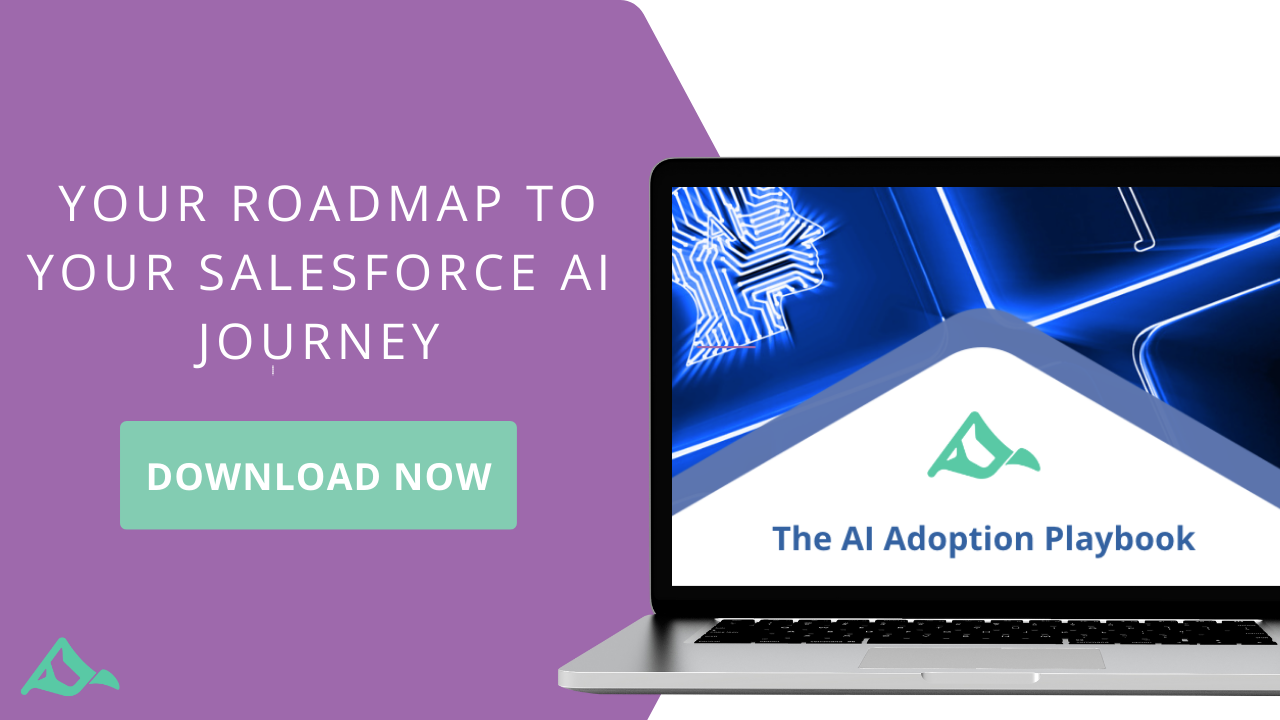
The AI Adoption Playbook
There is no avoiding the rise of AI, but the rapid arrival of all things AI-enhanced or AI-driven has left…
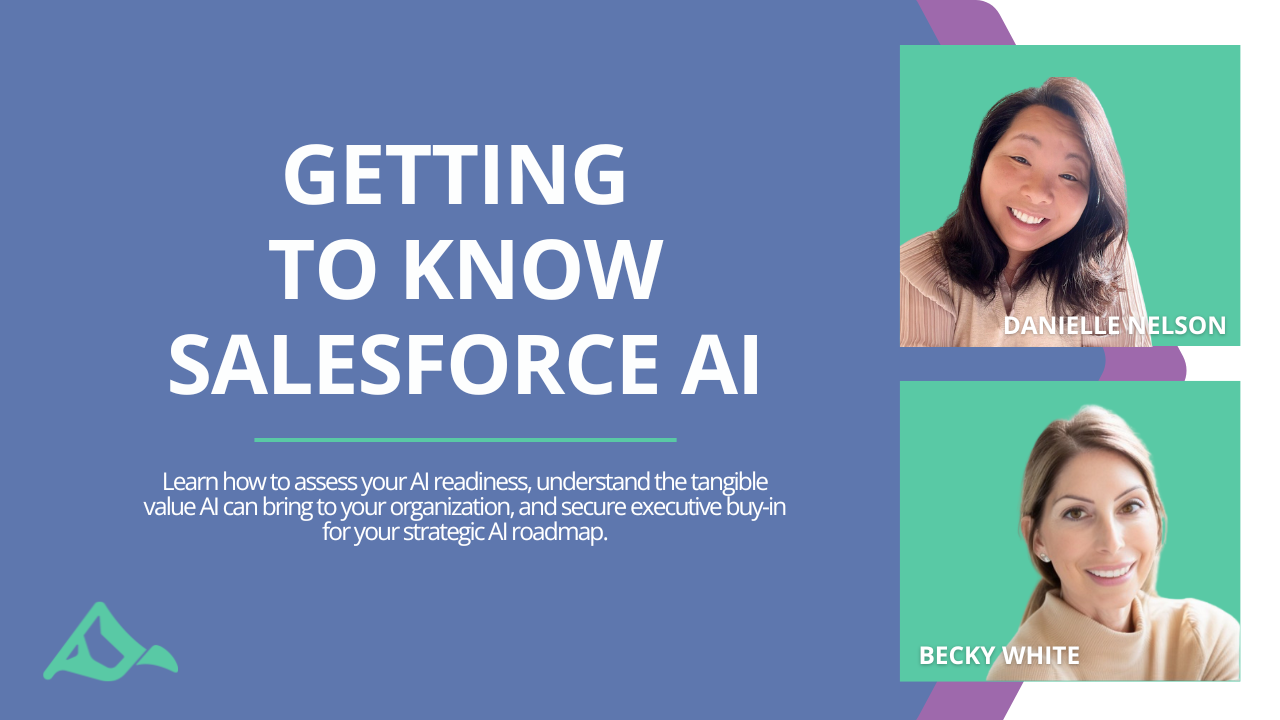
Getting to Know Salesforce AI: Assessing Your Readiness
2024 is the year AI at work gets real. According to LinkedIn‘s Work Trend Index on the State of AI,…

Salesforce Maps: Enhance Your Salesforce Maps Distance Matrix Apex Customizations with TSSMaps
This is the final video in our four-part series on implementing and optimizing Salesforce Maps. In this final installment of…